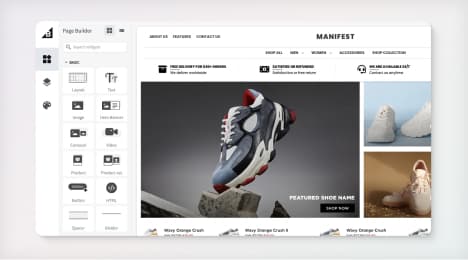
Watch Our Product Tour
See how BigCommerce helps you build and manage your online store with ease.
- Ecommerce Insights

6 Key Steps to Launch Your Online Store
Explore our Launch Foundations series to get your BigCommerce store up and running quickly.
BigCommerce helps growing businesses, enterprise brands, and everything in-between sell more online.
What's a Facebook lookalike audience and why is it important?
Lookalike audiences are a Facebook segmentation tool that finds users whose demographics and interests are similar to those of your existing followers. These are easy to create and implement, making them an extremely powerful marketing tool for efficiently finding high-converting users.
Why are lookalike audiences important?
While you might have a good idea of who your ideal customer is, lookalike audiences dissect your existing followers and user base to find their commonalities. Facebook leverages its massive trove of customer data to connect the dots between your target audience, helping you find highly-qualified users you previously wouldn't have been able to reach. Most importantly, this informed targeting optimizes your media spend and lowers the cost of acquisition in the process.
How to build a lookalike audience
Choose the group to build a lookalike audience from. You can choose between page fans, visitors to your website, and customer lists. You'll need at least 100 people in your customer group in order for Facebook to create a lookalike audience, but Facebook recommends including more than 100 people. A larger sample size with more data points provides the most accurate picture of your audience, which equates to more efficient spend.
Select audience size. Larger audiences give you more reach but the matching will be less precise. This can be helpful if you're looking to reach the most people with a broad sweep but are less concerned about how closely they share similarities with your current customers or fans. A smaller lookalike audience is more targeted. Your ad will be seen by fewer people, but they'll also be more closely aligned to the characteristics of your current customers or fans.
Target specific demographics. If you want to only reach Facebook users who resemble your current customers—and are also age 30 and older and live in Chicago, for example—you can add those parameters using the drop-down menus of the Power Editor tool. In addition to age and geographic location, you can also add parameters that target a specific gender.
Create your ad. Use power editor to input the text and image for your advertisement. Keep standard Facebook best practices in mind - use engaging language and eye-catching images to draw customers to your posts.
BigCommerce helps growing businesses, enterprise brands, and everything in-between sell more online.
Start growing your ecommerce business even faster.
High-volume or established business? Request a demo