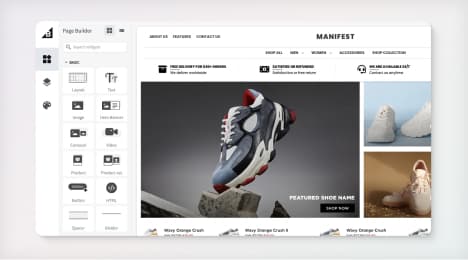
Watch Our Product Tour
See how BigCommerce helps you build and manage your online store with ease.
- Ecommerce Insights

6 Key Steps to Launch Your Online Store
Explore our Launch Foundations series to get your BigCommerce store up and running quickly.
BigCommerce helps growing businesses, enterprise brands, and everything in-between sell more online.
What is a cookie and why is it important?
Definition:Cookies (also referred to as HTTP cookies or browser cookies) are small text files stored in a web user's browser directory or data folder. Ecommerce websites place cookies on visitors' browsers to retain login credentials, identify customers, and provide a customized shopping experience.
What cookies do
Secure websites use cookies to validate a user's identity as they browse from page to page; without cookies, login credentials would have to be entered between before every product added to cart or wish list. Cookies enable and improve:
• Customer log-in • Persistent shopping carts • Wish lists • Product recommendations • Custom user interfaces (i.e. "Welcome back, Steve") • Retaining customer address and payment information
How do cookies work?
Cookies can be divided into two major categories, with many subsets of:
Session cookiesstay on a browser and retain your information until it is closes. When a new browser window is opened, the same user is treated as a new visitor and must input their login credentials.
Persistent cookieshave a designated lifespan and remain in a browser until the period elapses or the cookie is manually deleted. Websites that use persistent cookies will remember users even after they close a browser. Persistent cookies enable features such as persistent shopping carts, which retain products added to cart between sessions.
When a user lands on an ecommerce website for the first time, the webpage makes a record of the activity on its remote server and it places a cookie in the user's browser files. The cookie is only a short line of text. It contains no information about the user or the user's machine. Instead, it typically contains the URL of the website that placed the cookie, a unique generated number and an expiration date for the cookie.
As the user browses the website, each new page the user visits queries the browser, looking for the cookie. If the cookie's URL matches the website's URL, the website retrieves the user information from its server by utilizing the unique generated number. In this way, the website adjusts the user's experience to reflect her browsing history.
If the user searches the site for cowboy boots, then the next time the user comes to the site, the website will retrieve the user's record and fill the landing page with more cowboy boots.
Some websites also use cookies to customize the website experience. A new user may see one version of the landing page, while a longtime user may see a different layout entirely.
Cookies in ecommerce
The single most important job of a cookie is to keep a user logged in as they browse from page to page. A user's browsing history becomes part of a database which the website then uses to improve the customer experience.
Ecommerce sites use a combination of session cookies and persistent cookies to create a seamless shopping cart experience. As the user adds items to her cart, session cookies keep track of the items. If the user abandons the cart, persistent cookies will retrieve her selections from the database the next time she visits, or allow you to create personalized retargeting campaigns that encourage her to revisit her cart. This is a huge help in encouraging conversions.
Cookies are an essential part of the Internet. Without them, webpages would be a great deal less useful and interactive. Ecommerce would be impossible. They give websites the ability to remember and improve.
BigCommerce helps growing businesses, enterprise brands, and everything in-between sell more online.
Start growing your ecommerce business even faster.
High-volume or established business? Request a demo