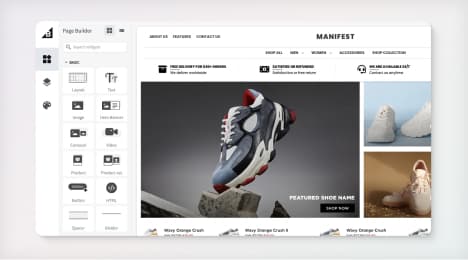
Watch Our Product Tour
See how BigCommerce helps you build and manage your online store with ease.
- Ecommerce Insights

6 Key Steps to Launch Your Online Store
Explore our Launch Foundations series to get your BigCommerce store up and running quickly.
BigCommerce helps growing businesses, enterprise brands, and everything in-between sell more online.
What are email confirmation messages?
Email confirmations are just one form of transactional messages that ecommerce business use to keep in touch with customers. These are the messages you receive to welcome you after you've signed up for a service or updated profile information. One of the most important transactional email messages for ecommerce businesses are order and shipping confirmations. When someone purchases a product from your ecommerce store, it's best practice to send them a confirmation email to let them know that you received their order and then it is being processed. Once it ships, it's important to send another one.
Why they're important
While open rates for promotional emails are often relatively low, open rates for transactional email messages tend to be higher because they present information the recipient is very interested in knowing. Once customers have sent their payment information, they want confirmation that the transaction has gone through, and a way to keep track of their shipment.
Transactional emails provide ample return on investment. Average revenue for transactional emails is 2 to 5 times greater than standard bulk mailings. The data also shows that recipients open these messages repeatedly: Order confirmation emails demonstrated an open rate of 114.3 percent (1), compared to just 14 percent for bulk emails. In other words, it's important to include all the right information to increase customer trust in your business.
Email confirmations are an important customer touch point. Not only do they provide information the recipients needs about their order, it provides a way for your business to interact with them. Since the open rate for transactional emails are so high, ecommerce stores can take advantage by making them as engaging as possible.
Here are the elements you email confirmation message should have to be successful:
Ensure the customer will see the message: Set up the transactional messages on a separate IP address in case there is a block on your promotional messages (2).
Make sure it's timely: The recipient should receive their confirmation messages immediately.
Include a recognizable from name: Make sure the email is from a name that customers will recognize - most likely the name of your ecommerce store, not the business owners name or an odd abbreviation of the business's name.
Use a strong subject line: The subject line immediately lets recipients know what the message is regarding. Make sure it contains the name of your business and the item ordered rather than a transaction number. As the open rates above highlight, it's likely they'll return to the message for reference. Make it easy for them to find.
Use eye-catching design: Make sure the vital information is easy to locate once they open the message. A layout that is too cluttered could make it difficult for readers to immediately see what they're looking for. Consider using HTML in email messages to facilitate this process.
Content
For shipping messages, always include package tracking information. Ideally, this message will be clickable, going directly to the carrier or a spot on your ecommerce site. Also make sure to include the following:
Contact information for your business or customer service center
The name of the item that was purchased and the total cost
The date the order was placed
The shipping service being used
The delivery address
Including a picture of the item could also be a good idea
Use it as a marketing opportunity
Utilize the space for a small amount of promotional messaging. For instance, inviting the recipient to sign up for future notifications. However, this content should be secondary and placed beneath the vital details or on the side of the message.
Be personable
Consider personalizing the message with the recipients name. Otherwise, there's no need to be dry. Since your confirmation messages are part of your branding, they're a good chance to engage with customers.
As with any marketing messages, be sure to measure click-through rates and other metrics to demonstrate how your messages are performing.
1. Experian
2. Mediapost
BigCommerce helps growing businesses, enterprise brands, and everything in-between sell more online.
Start growing your ecommerce business even faster.
High-volume or established business? Request a demo