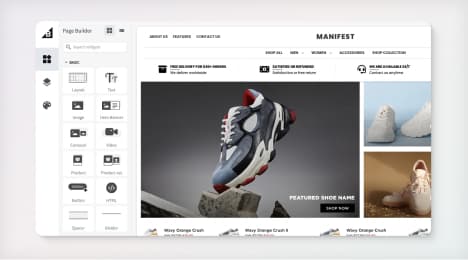
Watch Our Product Tour
See how BigCommerce helps you build and manage your online store with ease.
- Ecommerce Insights

6 Key Steps to Launch Your Online Store
Explore our Launch Foundations series to get your BigCommerce store up and running quickly.
BigCommerce helps growing businesses, enterprise brands, and everything in-between sell more online.
How to choose between a professional video and do-it-yourself approach
There are a few basic techniques to keep in mind for shooting video.
Videos are powerful tools for an ecommerce store, but many merchants don't know where to start when it comes to creating them. Even though it seems daunting, you can do all the work yourself, from shooting to editing, with just a few tools. If you have a little more budget set aside, you have the option of hiring a professional. Either way, it's not that difficult or expensive to get good videos for your online store, whether you're looking for instructional product videos or something that promotes your brand.
The tools you need to do it yourself
There are a few basic techniques to keep in mind for shooting video. The handheld shots that work for recording personal moments don't usually translate to successful ecommerce marketing - customers expect a level of professionalism. That makes a tripod, which provides a steady camera base, a must for anyone shooting. Tripods are relatively inexpensive and available for not only dedicated cameras, but the smartphones and tablets many merchants use to make their videos. The monopod, in essence a one-legged tripod, is another option that trades increased flexibility for less stability, although it's still steadier than holding a camera by hand.
In addition to a tripod, you'll also need to consider lighting and background. These concepts are harder to control than they are with still photography, but there are some cheap, effective solutions you can use. A neutral background is best for product videos, and simply hanging a sheet or painting a wall can provide the necessary effect. Lighting can be controlled to an extent with a few clip lights, bulbs of different wattages, and an extension cord - although shooting outdoors and even in some bright indoor spaces is often enough to adequately light a scene. When shooting a video, do a short test shot and watch the playback to make sure lighting and other factors such as background noise aren't making the video hard to see or hear.
The internal microphone on a smartphone, tablet or camera is often enough to capture sound. You can also choose from a wide range of external microphones for more specific needs, including small, personal options and directional microphones that pick up audio only from a targeted area.
Post-production software was once too expensive for individual use, but the growth of digital video has led to several free and low-cost options. Free editing platforms include iMovie for Apple computers and Windows Movie Maker for. It can take some time and effort to learn these programs but solid internal documentation and other resources are available to help.
Hiring a professional
If you don't have the time or desire to shoot your own videos, hiring a professional has a number of added benefits. A competent videographer will not only be able to create a professional and engaging video for your product, store or brand, but will also save you the expense of having to buy and maintain equipment.
Of course, the downside of having someone shoot videos for you is the added cost. Hiring someone who is part time or just starting out in the business can help mitigate that. Always look at the portfolio of any videographer you're considering to make sure their skills and style meet your needs. You should also ask detailed questions about pricing, as there can be additional costs for music and voiceover tracks, or traveling to shoot a video versus using studio space.
The most important part of working with a video professional is to share your vision for the project at the start and communicate as much as possible. The creative process requires compromise, and you'll need to work with your videographer - sometimes being insistent, sometimes making concessions - to craft a strong final product.
BigCommerce helps growing businesses, enterprise brands, and everything in-between sell more online.
Start growing your ecommerce business even faster.
High-volume or established business? Request a demo