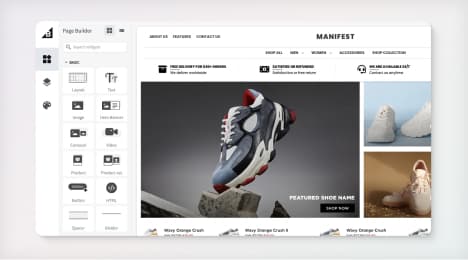
Watch Our Product Tour
See how BigCommerce helps you build and manage your online store with ease.
- Ecommerce Insights

6 Key Steps to Launch Your Online Store
Explore our Launch Foundations series to get your BigCommerce store up and running quickly.
BigCommerce helps growing businesses, enterprise brands, and everything in-between sell more online.
How to sell directly on Facebook
Facebook is considered a baseline standard for consumer outreach online. The social media outlet has 40 million active small-business pages, and these companies constitute almost all of the 2 million businesses that use its advertising platform. The primary purpose of having a small-business page is marketing, often in the form of regular and viral campaigns and raising brand awareness. However, what many businesses don't realize is that they can also directly sell their products and services on Facebook. In using this service, you can create a seamless experience by reaching out to customers and deliver the products they want at the same time.
How selling on Facebook works
Running a store on Facebook, colloquially named f-commerce, is often used in tandem with an ecommerce store. You provide a list of products and services and sell them directly to the customer using your own shopping cart software. The primary difference is that the UX layer, or what faces the customers, consists of Facebook pages. In order to access your shopper page, consumers have to visit your Facebook Page, then click on a tab that goes directly to the store. It's not a separate entity like it can be on a website.
The advantages to using Facebook as a storefront
One of the great advantages to running an f-commerce store is that you have a completely integrated experience from the ground up. Instead of siloing your store as a separate site, it's fit in with the rest of your Facebook Page. That means people can comment on the items they purchase on your page and increase overall engagement by drawing in more potential customers into the discussion. In addition, Facebook offers small businesses the ability to add incentives after the purchases, such as liking your Page for future updates. This strengthens the relationship between you and the customer. In terms of revenue, you keep control of payments, meaning you maintain all the revenue from sales. With overall sales likely to reach $30 billion in 2015, there is a great potential for additional revenue.
The challenges to placing a store on Facebook
However, there is a major hurdle to face when running an f-commerce site. Facebook's UI stays in place throughout the shopping experience. While you can incorporate elements of branding like you do with your Facebook page, you can't change the design of the page itself to better reflect your image or perform other ecommerce tasks. That can make the actual selling process trickier. For example, you have less of a chance to deploy upselling or cross-selling tactics that will enable you to increase sales. The ads visitors see remain under Facebook's control, so not only do you lack the means to front new products through free advertising like you would on your ecommerce site, but there's also a possibility that an ad will appear from one of your competitors.
Setting up your Facebook store
Of course, if you're able to overcome this major challenge, you receive a new distribution channel without needing to pay for additional service. The process to incorporating a new Facebook store is relatively simple. From your Facebook Page, you add a Store Tab. Once that happens, you can make changes to the layout that best reflects your current Page setup. Then, you add a list of your products and services and incorporate pictures, product descriptions and pricing information. Finally, you link your shopping cart software to the store to handle the payments. You can also use app-based builders to simplify the store creation process.
By setting up your f-commerce store, you open up a seamless experience that helps you better connect with your customers. While it does have its challenges, its simple setup and allowance
BigCommerce helps growing businesses, enterprise brands, and everything in-between sell more online.
Start growing your ecommerce business even faster.
High-volume or established business? Request a demo