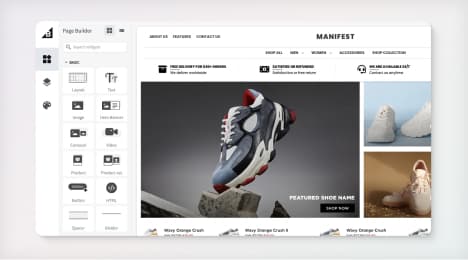
Watch Our Product Tour
See how BigCommerce helps you build and manage your online store with ease.
- Ecommerce Insights

6 Key Steps to Launch Your Online Store
Explore our Launch Foundations series to get your BigCommerce store up and running quickly.
BigCommerce helps growing businesses, enterprise brands, and everything in-between sell more online.
What is eBay Advertising (Promoted Listings)?
With around 1.3 billion listings on eBay, occasionally sponsoring a product to have satisfactory item visibility is no longer enough in many eBay categories. Thus, more than 940,000 sellers use eBay’s Promoted Listings on over 250 million listings (eBay, 2019).
In order to achieve maximum sales increase with eBay Promoted Listings while decreasing advertising costs, sellers must understand how Promoted Listings and bidding on eBay work.
Defined: Promoted Listings on eBay
Promoted Listings are ads or sponsored items that allow sellers to increase their product visibility and sales. They’re displayed in top places on eBay and may also appear in search results. eBay will pull the seller’s promoted listing based on its relevance to the search and the going ad rate.
Benefits of eBay Advertising (Promoted Listings)
eBay’s Promoted Listings can be effective in the following circumstances:
If you offer products at similar prices to your competitors and your pricing doesn’t stand out, promotion can prevent your listings from being pushed down.
If you sell seasonal items and want to keep their sales up outside peak sales seasons, e.g. Halloween gadgets.
If you have great products that attract no traffic or conversions.
eBay’s Advertising Model (PPC, PPI, PPS)
Promoted Listings are a pay-per-sale model (PPS), which contrasts with pay-per-impression (PPI) or pay-per-click (PPC). PPS is simpler and less risky: the seller is charged a fee only if an item sells via a Promoted Listings ad.
In contrast, Amazon Advertising is a PPC service that works in a similar way to pay-per-click ads on Google: sellers pay when shoppers click on ads (regardless of whether or not the item sells).
The Cost of Advertising on eBay
Promoted Listings cost as much as sellers are willing to pay. The ad fee is a percentage of transaction value (excluding shipping) which sellers agree to pay for the advertising. The fee is calculated by multiplying the seller-specified bid percentage by the final sales price of the listing in the campaign.
Bid percentage can be set between 1% and 100%. The amount of the bid depends on the current trending ad rate (the average rate for similar items that are currently promoted). Sellers are free to set their preferred bid percentages, but the effectiveness of the bid will depend on the trending ad rate.
Where Can Promoted Listings Appear?
Promoted products will be better positioned in promotions/deals and search results and will also appear with better visibility and more often on similar product pages.
Promoted Listings can appear in the following places:
Top of the search results
Throughout the search results, e.g. in the middle of the results page
On similar product pages.
How to Invest in Promoted Listings?
Ad investment involves strategic allocation of funds, which requires answering a few questions, for example:
What ad rate should I choose to get the best possible ROI?
How to bid?
Is the rate recommended by eBay the optimal choice for me? How about lower rates?
To find answers to such questions, Webinterpret conducted a series of tests on eBay Promoted Listings. The goal was to understand the relationship between ad expenses (ad rate) and sales increase and its impact on Promoted Listings’ bidding strategy.
Our research showed that with ad rates recommended by eBay, Promoted Listings can cost you 2-3 times more while not bringing extra revenue. To learn more about effective ad investment on eBay, download the full Promoted Listings Guide.
How to set up Promoted Listings?
To set up Promoted Listings, create ad campaigns through Seller Hub or API.
There are five basic steps to setting up Promoted Listings:
Visit your Promoted Listings dashboard inside the Seller Hub https://ebay.com/sh.
Click “Create a new campaign”.
Select individual listings or multiple listings in bulk.
Apply an ad rate: the up-to-date trending rate is displayed below each ad rate toggle. To the right you’ll find the total price you’ll pay for your Promoted Listing if the product sells.
Name your campaign to track its progress later & launch it.
There are 2 types of campaigns set up through API:
Rule-based: sellers specify which items should be automatically added for promotion based on a combination of brands, category IDs, item conditions and the minimum and maximum prices of the listings to be promoted; sellers choose an ad rate (the same for all products within the campaign).
Item-based: sellers specify products from their inventories for advertising. They can set different ad rates for each product; sellers can add listings to a campaign one at a time or in bulk.
Conclusion
eBay Promoted Listings’ advertising model is seller-friendly. The risk of wasting money on advertising is reduced, which contrasts with Amazon Advertising or Google Ads that require sellers to pay for traffic acquisition even if it doesn’t result in sales.
Finding a balanced bidding strategy is the key. Applying ad rates recommended by eBay may bring the biggest sales, but due to ad costs, this may not be the best return on investment.
BigCommerce helps growing businesses, enterprise brands, and everything in-between sell more online.
Start growing your ecommerce business even faster.
High-volume or established business? Request a demo