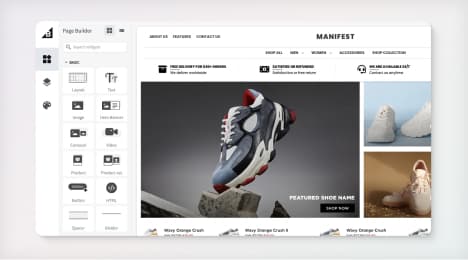
Watch Our Product Tour
See how BigCommerce helps you build and manage your online store with ease.
- Ecommerce Insights

6 Key Steps to Launch Your Online Store
Explore our Launch Foundations series to get your BigCommerce store up and running quickly.
BigCommerce helps growing businesses, enterprise brands, and everything in-between sell more online.
What is Horizontal Scrolling?
Horizontal scrolling is a one-page navigation method designers can use. In this method, users can use different functionalities on a page to scroll right or left, to see more information within the container or window. Users scroll horizontally by clicking on a scroll bar and dragging it with their mouse or finger.
People can do some horizontal scrolling by swiping sideways on the screen or using a trackpad. Computer users can also use the right and left keys on their keyboards to scroll horizontally. On the other hand, vertical scrolling includes vertical bars moved up and down the screen when dragged.
Most modern websites use vertical navigation, but more and more segments are implementing horizontal scrolling. For example, horizontal scrolling has become a standard for viewing image galleries on smartphones, which is why they are used similarly in the online world.
When Should I Use Horizontal Scrolling?
Horizontal scrolling isn’t always a good choice, but it can be good when displaying images and information in large visual areas and adding discreet slides or sections. It’s a question of user experience and finding the right solution for the current problem.
That’s why developers use UX design tools to determine the right solutions for their page structure.
How to Use it for Showcasing Multiple Images Quickly
Horizontal scrolling is a good option for design portfolios and photography sites where users need to go through multiple images quickly and easily. Navigating vertically in these situations is chaotic and puts a lot of strain on the user.
How to Use it for Navigating Through Large Visual Areas
Sometimes web pages have larger elements that exceed the size of the page. Extended visualization, large detailed images and maps can all present such challenges. Instead of handling these issues with more complex solutions, it’s generally a good idea to include horizontal scrolling for these sections.
How to Implement it for Concealed Sections
Pages need to be easy to navigate and offer condensed content. Users need to be able to navigate vertically with ease to reach the information they need. To offer additional content about that particular piece of information, you can add a concealed section that can be revealed and navigated using horizontal scrolling.
Why is Horizontal Scrolling Sometimes Bad?
In most cases, content that can be reached with horizontal scrolling is hidden. Sometimes, the page can’t give the right cues about what kind of information horizontal scrolling will reveal.
Since vertical scrolling is the standard in web design and most websites use it, the alternative can sometimes feel weird to users. Many people often have issues recognizing that they can navigate a page horizontally.
The Final Word
Both vertical and horizontal scrolling methods allow users to navigate in alternate directions. They also use scroll bars and help users extend their view to reach additional content.
We hope this post has helped you understand what horizontal scrolling is and how you can use it. This navigation method can effectively improve digital experiences, but it’s all about careful planning and proper implementation.
Robert's passion has always been web tools that make your life easier. That's why he founded Tooltester, where you can find reviews and tutorials for the world's best website builders, e-commerce platforms, and web hosting services.
BigCommerce helps growing businesses, enterprise brands, and everything in-between sell more online.
Start growing your ecommerce business even faster.
High-volume or established business? Request a demo