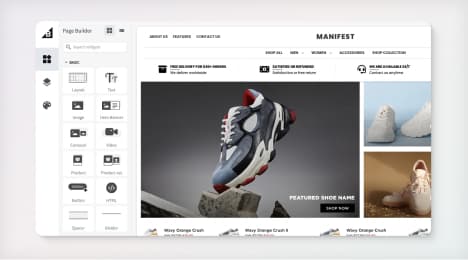
Watch Our Product Tour
See how BigCommerce helps you build and manage your online store with ease.
- Ecommerce Insights

6 Key Steps to Launch Your Online Store
Explore our Launch Foundations series to get your BigCommerce store up and running quickly.
BigCommerce helps growing businesses, enterprise brands, and everything in-between sell more online.
How to increase sales using Pinterest
Pinterest is a social media network that helps business owners engage with customers and increase sales. Pinterest is popular with a particular niche of users, and for specific types of products.
Know your audience: Who are Pinterest users and what are their interests?
Using Pinterest for social media marketing works well for businesses that sell visual products, like food, clothing and home decoration. Here are some of the basic demographics of Pinterest users:
68.2 percent are women (1)
Half have children
27 percent are between the ages of 25 and 34
70 percent of brand engagement is generated by users rather than brands (2)
Food, home, arts and crafts, style and fashion and products are the top categories on the platform
How to increase conversions with Pinterest
1. Add "Pin it" buttons Encourage customers to pin your items by adding the "Pin it" button to product pages. The Pin it button increases referral traffic by increasing the likelihood that Pinterest users will find your site. The average pin receives 11 repins.
Once you add the button, you will also have access to analytics that tell you what areas on your website are performing best on the platform.
You can add the button by going to the widget builder, filling in the specifications, such as URL and image file. Then, copy the HTML code and follow the on-screen instructions to paste it into your store.
2. Incorporate your pins on your website Pinterest enables ecommerce store owners to incorporate an entire board onto their website. During certain times of year, consider using the board to create a catalog. For instance, compile products that make good holiday or Mother's Day gifts.
The widget allows you to add up to 30 pins. You can also also use this feature just to reveal the latest items your store has added to the platform and encourage customers to follow your brand.
3. Use rich pins Rich pins are a feature that provide additional information on the Pin itself. There are several types, including movie, recipe, article, product and place. The Product Pin includes real-time pricing information, availability and where to buy. Users that have pinned a rich product pin will automatically receive a notification when the price drops.
To start using rich pins, determine what type of pin you want, and add the appropriate metatags to your website's backend using oEmbed or Semantic Markup. Then, verify the pins on Pinterest.
4. Contests and promotions Running Pinterest specific promotions increases sales from this platform. Send a promotion code for free shipping or a discount just to Pinterest followers. This will also help you determine the level of engagement from this platform.
Create contests where you provide a prize to create the best board and make it a requirement to pin your products.
5. Add a Pinterest tab to Facebook Cross-promoting your social media platforms on different channels will raise awareness about the networks you're already using and increase engagement. Facebook enables businesses to add a Pinterest tab to their pages that shows your boards as they will appear on Pinterest.
BigCommerce helps growing businesses, enterprise brands, and everything in-between sell more online.
Start growing your ecommerce business even faster.
High-volume or established business? Request a demo