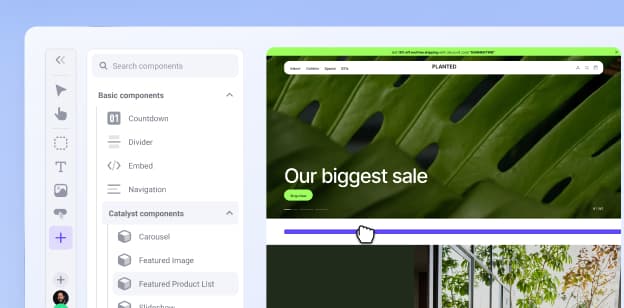Explore the
BigCommerce platform
Get a demo of our platform to see if we’re the right fit for your business.
Not ready for a demo? Start a free trial
Updates to Meta Shops checkout for BigCommerce

Written by
Josh Burney

Updates to Meta Shops checkout for BigCommerce
Get The Print Version
Tired of scrolling? Download a PDF version for easier offline reading and sharing with coworkers.
A link to download the PDF will arrive in your inbox shortly.
Meta has announced it is deprecating Checkout on Facebook and Instagram for Shops. Instead, when a shopper clicks on a product ad or shop listing, they will be redirected to the merchant’s website (your BigCommerce storefront) to complete their purchase.
Meta began the process in June and will discontinue Checkout on Facebook/Instagram on September 4, 2025.
What do I need to do?
If your store is using Meta for BigCommerce, then you are likely affected by this change. It applies to both:
US stores currently using Checkout on Facebook/Instagram
Non-US stores already using website checkout
You will see a banner notification in your Meta Commerce Manager.

Clicking Get started will prompt you to set up a "checkout URL" — a new requirement for continuing to sell through Meta platforms.
If you do not see the prompt to Get started, then go to Commerce Manager › Settings > General › “Edit” on Shop details › “Edit” on Checkout URL. Paste the URL in the format below and check the box to enable “My URL will support product and coupon (optional) parameters.”
For BigCommerce merchants, your checkout URL is just your storefront URL, followed by “/checkout?action=buy&order_source=facebookshop”.
If your storefront is accessible using a "www" prefix, we recommend including it in your checkout URL.
Format:
https://[storefront-domain]/checkout?action=buy&order_source=facebookshop
Examples:
https://www.mystore.com/checkout?action=buy&order_source=facebookshop
https://mystore.mybigcommerce.com/checkout?action=buy&order_source=facebookshop

Test the URL
Click “Test URL” and follow the instructions to load a checkout for at least 2 test products and optionally a coupon code. Contact BigCommerce support if you have any issues.
Why it matters
Setting your checkout URL ensures that:
Your product listings and ads remain active on Meta platforms.
Shoppers are directed to a secure and branded checkout experience on your own website.
You maintain visibility and sales continuity across Facebook and Instagram.
Benefits of website checkout
Having shoppers on Facebook and Instagram check out on your store’s checkout comes with several benefits:
Having shoppers redirected to your branded website gives you the opportunity to build a more direct relationship with your customers. They are more likely to return as direct traffic.
Checkout on Facebook/Instragram included transaction fees for sales made through Meta properties. There are no transaction fees imposed by Meta for orders completed on your own website.
The final word
Facebook and Instagram are a great way for shoppers to discover your products and engage with your brand, which is why it’s important that your product listings and ads remain active. If your store is currently using Meta for BigCommerce, see our documentation for more information.

We're serious about B2B.
BigCommerce B2B Edition gives you account management and quoting tools to help your sales team get more orders.