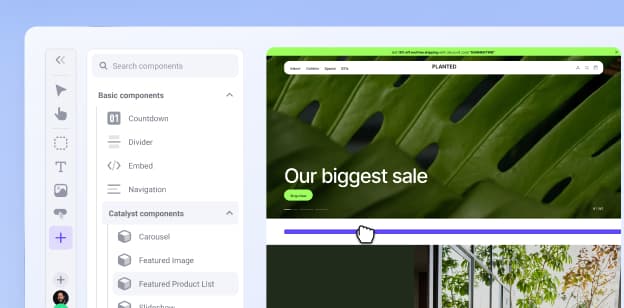About the App
Benefits of video marketing
"Two-thirds of consumers would rather watch a video to learn about a product or service than read about it" For advertisers, this can be a huge opportunity…So stand out from the crowd with branded product videos.
Boost sales with our E-Commerce Video Maker
Activate the app. You then get a free Moovlysubscription that gives you 5 video credits
3 quick steps to create your own branded product video
Choose a product - Connect your BigCommerce and Moovly accounts to have instant access to all your web-shop assets
Select a template - We have specially created E-Commerce product templates for you. These can be adapted to any product!
Customize video - Make your product video unique in a few clicks, and once finished, simply publish it to your E-Commerce webshop.
Pricing
Upfront Fee:
$0
Recurring Fee:
$0/mo.
Information
Last Updated:
November 14, 2024
Compatible with:
Multi StorefrontDocumentation:
Installation GuideUser GuideResources:
Terms of ServicePrivacy PolicyApp Features
Connect all your products and create videos in one place
Moovly's video maker lets you connect your Big Commerce store directly from the Big Commerce portal. All your products will be connected, and you can select which product you want to make a video from.
Choose a template and modify what you want
Moovly comes with a growing collection of templates in a variety of styles, content structures, and about different types of subjects. No need to start your own video project from scratch. Select a template, and modify whatever you want: text, fonts, colors, background, music, images …
Automatic background removal
Make the background of a product transparent by selecting remove background from the customize section of the video make. This will automatically remove the background and help your product stand out in your video.
Live edit
Once you choose your product and template, you want to make a video for the video maker will generate a video preview. This gives you the opportunity to see what your video will look like before you export it. you can edit the text, and add brand colors and logos, which will all be shown live in the preview video.
Submit for review
Review and add feedback to videos - Our review and annotation feature, allows video creators to invite stakeholders, peers or test audiences to preview their Moovly video, add comments and feedback precisely to the content in an organized, time-specific manner. Strongly supporting the creative process and workflow of organizations.
Customers who installed this app also installed
There are no slides
Build your online store with BigCommerce
Start your trial today