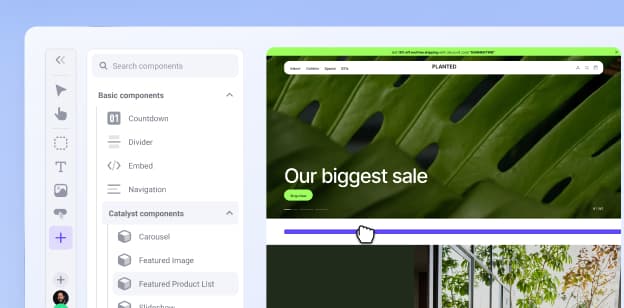About the App
Allows customers to submit quotes that you can approve or disapprove. You can manage discounts, customize the display settings, and apply discounts to each product individually, or all at once.
Pricing
Upfront Fee:
$0
Recurring Fee:
$0/mo.
Information
Last Updated:
October 4, 2022
Compatible with:
Multi StorefrontDocumentation:
User GuideResources:
Terms of ServicePrivacy PolicyApp Features
Customizable Request a Quote Button
Add a Request-a-Quote button to the cart and checkout page; you can customize the button name.
Manage Quotes with Ease
In the Request a Quote app, you can easily set a discount for your quotes.
Per Item Discount: set discounts for each product on the list separately.
Total Discount: set a discount for all the products on the list at once.
Fixed Price: enter a fixed unit price.
Percentage Discount: set a percentage-based discount for products.
Target a Specific Customer Group
In General Settings, you can target a custom customer group that you have created in BC Admin. Additionally, you can set the button to display for guest customers, registered customers, or both.
Cart Total Price Conditions
With Cart Total Price Condition, you can set a minimum and maximum price condition that must be satisfied to display the Request-a-Quote option for your customers.
Customers who installed this app also installed
There are no slides
Build your online store with BigCommerce
Start your trial today