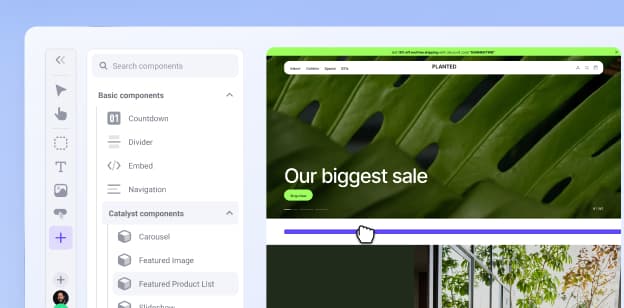by
Facebook remains the most-used social network worldwide with more than 3 billion monthly active users. For context, 37.2% of all people on Earth use Facebook, making it the third-most visited website in the world.
Little wonder that advertising on Facebook can be so lucrative for ecommerce brands and marketers to raise brand awareness, generate leads, and drive traffic to their website.
In recent years, Facebook has launched a suite of creative and analytical tools to help advertisers fine-tune their strategy, including:
Facebook Shops: Create online storefronts on both Facebook and Instagram.
Advantage+ placements: Reach audiences across Facebook, Instagram, the Facebook Audience Network, and Messenger with a single ad campaign.
Creative Hub: Preview and test ad creatives before launch.
Facebook is an essential marketing tool for ecommerce companies because it offers a powerful combination of reach, targeting, ad formats, and performance-tracking capabilities.
Optimising the Facebook Business Page
The Facebook Business Page lets prospective customers find information about a business on Facebook. Businesses can also post updates and content to their Business page to keep followers engaged.
Update profile and cover photos.
Stick with your logo for your business’s profile photo. This improves brand recall and makes your business page instantly recognisable to returning visitors.
Use a high-resolution profile photo with the recommended dimensions (360 x 360 pixels). Repurpose this profile photo across all social media platforms for consistency.
Cover photos permit more creative latitude. Choose a rectangular photo that conveys your brand’s storey or showcases products. Unlike your profile photo, cover photos can be swapped out regularly, so think of it as a billboard of sorts for your page. Highlight promotions, seasonal events, and accolades.
Cover photos should be at least 400 pixels wide and 150 pixels tall.
Crafting a compelling “about” section.
The “About” section is like the entryway to your home. Make it inviting and let users know what they’re in for.
Facebook Business pages have a “Short description” field (1-2 sentences; 255 characters max) and a “Long description” field, both of which appear in the “About” section.
Provide a brief overview of what products or services you offer for the shorter description, and what makes your business stand out. The longer description is where you can expound on your founding storey, mission, and values. Weave in keywords potential customers might use when searching for your product.
Utilising call-to-action effectively.
Call-to-action (CTA) buttons incite specific actions from your audience. These buttons appear prominently on your page just below your cover photo. Common CTAs include "Contact Us," "Learn More," "Shop Now," "Sign Up," and "Send Message."
Select the CTA that best serves your current digital marketing goals. For example, if you want foot traffic to your local business, you might select “Visit Us.”
Diversify Facebook posts.
The primary goal of your Facebook content strategy should be to amuse, entertain, and intrigue your audience. Vary your content to keep followers engaged with status updates, images, videos, live streams, Stories, and polls and surveys.
Create new Facebook storeys.
Inspired by Snapchat, Facebook Storeys are short-lived posts that appear at the top of users’ News Feeds and on your Business Page exclusively for 24 hours. They’re a potent brand awareness tool, especially for businesses with visually pleasing products.
Take your audience behind the scenes to see how the sausage is made (literally or figuratively!), highlight user-generated content, or run product demonstrations.
You can superimpose interactive polls or questions on top of images and videos to encourage audience engagement. Stickers, emojis, and text overlays can also vitalise your visuals. Use location tags and relevant hashtags to boost discoverability.
Leveraging user reviews and testimonials.
Positive reviews provide indispensable social proof — inducing customers to trust your brand and want to purchase your products based on praise from others. Prominently feature your most glowing reviews by pinning them to the top of your review section.
Alternatively, use screenshots or graphics to create dedicated testimonial posts. You can also curate testimonials in written or video format and highlight them as posts or in a Storey.
Scheduling posts for consistency.
A consistent posting schedule maximises the chances of your target audience seeing and engaging with your content. Choose a time when your ideal customer will most likely be on Facebook.
Do they browse social media at work? Cheque the Facebook app first thing in the morning or during their evening commute? Create a content calendar and schedule posts ahead of time using social media scheduling software or directly through Facebook.
Using Facebook insights to analyse performance.
The Audience Insights feature in the Meta Business Suite provides detailed analytics regarding content performance and audience demographics. By understanding these metrics, you can optimise your Facebook marketing strategy.
Review metrics such as Page Views, Page Likes, Reach (the number of people who saw your content), and Engagement (total interactions with your content, including likes, comments, shares, and clicks).
Grow from $1 million to $100 million
Explore our collection of resources filled with actionable strategies, expert insights, and everything you need to increase ecommerce sales.
Successful practises with Facebook Advertising
Advertising on Facebook successfully requires a thorough understanding of your audience, high-quality ad creatives, and astute use of audience targeting options.
Set the advertising budget.
Facebook offers straightforward pricing that lets you set a daily budget (the maximum spending amount per day) or lifetime budget (the maximum spending amount over the campaign’s duration) based on specified goals, such as Reach or Engagements.
Before allocating a budget, establish clear objectives for your Facebook ad campaign. Common goals include increasing website traffic, sales, or brand awareness.
Like Google Ads, Facebook uses an auction system to determine which advertisers get the most visibility. Here are the bidding strategies Facebook offers:
Automated bidding: Machine learning algorithms choose the best bidding strategy based on the desired outcome.
Highest value: Another type of automated bidding, ‘highest value’ focuses on generating sales for high-value items.
Cost cap: Set a limit on cost per action (CPA) while optimising for a desired outcome.
Minimum ROAS: Set a break-even floor at which your ad spend equals your revenue.
Bid cap: Set a limit on how much Meta can bid in auctions.
Select the ad objective.
Facebook will prompt you to choose an objective for each ad you set up. You can choose from the following:
Traffic: Drive users to a destination such as your website or app.
Engagement: Encourage user interactions, including page likes, post engagement, or event responses.
App installs: Encourage people to download your mobile app.
Video views: Get more people to watch your video content.
Lead generation: Collect leads by offering forms directly within the Facebook platform.
Messages: Encourage users to send messages via Facebook Messenger.
Catalogue sales: Showcase products from your catalogue to drive sales.
Create the target audience.
Facebook Ads offer granular targeting options, so it’s essential to have a clear picture of your ideal customer.
Using Facebook Pixels, you can track leads such as website visitors, email subscribers, or app users, and retarget them using Facebook Ads. Or you can create a “Lookalike Audience” similar to your existing customer base. Facebook will identify users with similar characteristics and interests.
Specify additional demographic criteria such as age, gender, location, and language, if needed. You can also select or exclude qualitative criteria such as hobbies, job titles, and purchase behaviours.
Crafting and optimising ad copy and creatives.
Click-worthy ads are eye-catching and offer a tantalising value proposition. Speak directly to your audiences’ pain points, interests, or preferences. Include an intriguing CTA or thought-provoking question in your headline.
For example: “Energise your mornings: boost your day with our superfoods!” or “Bonjour! Master French quickly with our interactive classes.”
Elaborate on the value proposition in the ad copy. Highlight unique selling points or explain how customers can access this time-limited promotion. Use professional-grade product images and videos to accompany every ad.
Monitoring ad performance.
Live ad campaigns require continuous monitoring. Pay attention to key metrics, including: Click-Through Rate (CTR), conversion rate, Cost Per Click (CPC), cost per conversion, ad spend, and ad impressions.
Types of Facebook Ads
Facebook offers a variety of visually-focused ad formats that let advertisers get creative with images, videos, and interactive elements like polls and text overlays.
Image ads.
These straightforward ads consist of a single static image. You can include a text overlay to provide additional context or a CTA. Facebook recommends leaving “safe zones” — space at the top and bottom free from text or logos.
Image ads typically include a link directing users to a specific landing page to complete an action (eg: newsletter sign-up or ticket purchase). Below the image, include 1-2 sentences of copy elaborating on the offer.
Carousel ads.
Carousel ads consist of up to 10 images, videos, or a combination. Users can swipe or click through the carousel cards. For each card, include a headline and brief description for context. You can add CTAs to each card so users can choose how to engage with you. Link to landing pages, product pages, blog posts, and other applicable URLs.
This ad format is ideal for showcasing a range of products or multiple facets of a single, high-value product. You can also showcase tutorials and how-tos or highlight different aspects of an event, such as speakers or sessions.
Slideshow ads.
String multiple images together to create a video-like ad. Slideshow ads are ideal for businesses with limited video production capabilities or target markets with slower internet connections (Slideshow ads use 5X less data than videos).
Using two to 15 images, create a slideshow with transition effects (eg: fade, slide, zoom), add text overlays, headlines, ad copy, and CTAs. You can also add music or sound effects.
Video ads.
Video ads pack a powerful punch. About 17% of posts on Facebook are video posts. Video ads range from short, impactful clips highlighting an ongoing promotion to longer storytelling videos.
Videos in a user’s News Feed typically auto-play as users scroll, capturing their attention. Select a custom thumbnail to tease your video ad before playback starts. Thumbnails can be auto-generated from existing footage, or you can add a custom thumbnail.
Instant experience ads.
Formerly Canvas ads, Instant Experience ads are like a full-screen, mobile-optimised microsite that lets users engage with rich media content. Add images, videos, and product catalogues. Include interactive elements such as buttons, forms, product listings, and tilt-to-pan images.
Facebook offers customisable templates for creating Instant Experience ads, making it easier to launch an ad without extensive coding or design work. You can create storefronts, lookbooks, product catalogues, and more.
Lead ads.
Facebook lets you incorporate lead generation forms into Lead ads. For convenience, Facebook auto-populates the form with the user’s profile information (eg: name and email) based on their Facebook profile data.
Lead ads include a prominent CTA button that encourages users to submit their information in exchange for a 1:1 consultation, demo, custom quote, event registration, or content download. These ads let users sign up for specific offers without leaving Facebook.
Dynamic ads.
Formerly known as Dynamic ads, Advantage+ catalogue ads enable advertisers to promote their entire product catalogue without creating thousands of individual ads. Facebook’s algorithm will select an item from the catalogue to show a user based on their browsing habits and search intent, and automatically generate an ad.
Advantage+ catalogue ads can be used to target a general audience that has not engaged with your website, or to retarget former website visitors.
Messenger ads.
With 1.3 billion monthly active users, Facebook Messenger exposes advertisers to a highly engaged audience. When a user clicks the ad, they can chat with the business. Users can select from a predetermined list of questions or actions (eg: “What are your business hours?” or “Schedule an appointment.”).
Responses can contain text, images, videos, and interactive elements like buttons and quick replies. Input automated responses to answer routine queries or interact with customers outside regular business hours.
There are two types of Messenger ads:
Sponsored Messages: Send highly targeted promotions to users who have previously interacted with your business. Ads appear in the ‘Chats’ tab of Facebook Messenger.
Click-to-Messenger ads: Clicking the ad redirects users to a branded Messenger chat.
Storeys ads.
Sponsored Storeys appear alongside regular Storeys. Storeys ads are displayed in full-screen vertical format. You can use a series of images or videos and incorporate text overlays, sound effects, and interactive elements (eg: CTAs, stickers, and polls). Use a ‘swipe up’ CTA to redirect users to a specific landing page.
Storeys ads only last 15 seconds and are ideal for promoting products, events, and user-generated content.
Advanced Facebook marketing strategies
Successful marketing goes hand-in-hand with effective social media management. Post content that adds value or tells a storey, start thought-provoking discussions, and build a community by hosting events.
Collaborating with influencers.
Influencer collaborations enable businesses to reach niche audiences they couldn’t otherwise access. Being endorsed by a trusted social media personality builds brand credibility.
Influencers can post storeys, image carousels, or host a Facebook Live session on behalf of the brand.
First, define your objectives for the influencer marketing campaign. Do you want to grow brand awareness, drive sales, or drive user-generated content? Next, identify influencers whose content aligns with your brand, products, and target audience. Look for those with a strong Facebook presence. Examine each prospect’s engagement rates and audience demographics.
Retargeting strategies to re-engage audiences.
Re-engage users who previously interacted with your website or social media profile. For example, you can remind them to schedule an appointment or remind them of an item they showed an interest in. Alternatively, win back customers who have already made a purchase with complementary items or upsells.
Here are some advanced retargeting strategies for Facebook:
Website custom audiences: Track visitor actions on your website using the Meta Pixel. You can then retarget visitors based on specific actions taken, such as page views, items added to cart, or checkout initiation.
Ad sequencing: Schedule a series of up to 50 ads to show a target audience until they convert.
Utilising Facebook groups for business.
Brands can start their own Facebook groups to build a sense of community within their customer base. This strategy is ideal for brands selling lifestyle products with a large fan following (eg: Air Jordans) or complex products that can be used in multiple ways.
For example, a home improvement store could start a discussion to encourage customers to share their favourite summer patio renovation projects. A business Facebook group can be a customer support forum, a community for enthusiasts, or a place for sharing exclusive content.
Share articles, videos, tutorials, and industry insights designed to educate, entertain, or solve problems for the community. Encourage users to share their own context and testimonials.
Implementing A/B tests in campaigns.
A/B testing lets you compare different types of ads to find what generates the most engagement and revenue. Common variables for A/B testing include ad copy, headlines, visuals, CTAs, audience targeting, ad placements, and ad formats.
Develop multiple variations of your ad, changing only the variable you’re testing while keeping other elements constant. For example, if you’re testing ad copy, create two versions with different text while keeping the visuals, targeting, and CTA the same.
Leveraging Facebook events to promote activities.
Promote webinars, workshops, product launches, fundraisers, community gatherings and more by posting them as Facebook Events.
Events can be online or in-person. Businesses can post events for free or create an event ad to drive sign-ups. Sell tickets directly on Facebook or through AXS, Eventbrite, Ticketmaster, or SeatGeek. If your event is online, consider using Facebook Live to broadcast it directly to your audience.
Ensuring compliance with Facebook guidelines
Meta’s Advertising Standards are designed to protect Facebook users from poor experiences on the social network. This includes bans on certain types of content.
Intellectual property and copyright considerations.
Ensure all content used in Facebook ads — including text, images, videos, and music — is original or properly licenced. Ads repurposing a copyrighted work without proper attribution can be flagged for copyright infringement.
Products that copy the trademark (name or logo) of another company’s products will also be flagged.
Meta’s Sound Collection lets Facebook Business users add free music and sounds to videos they upload to Facebook. If you plan to repurpose user-generated content on your Product Pages, get permission from the original creator.
Age and country restrictions on Facebook.
Facebook users can choose to show or hide their page to users in specific countries. If you sell alcohol or adult products, consider using age restrictions to limit who sees your social media content. You can also set age restrictions for your ads.
Bear in mind that the minimum age to use Facebook and Instagram is 13. Make these adjustments through your audience targeting options. Note that targeting options are limited for people under the age of 18 in most countries.
Beware of laws regarding advertising to children, promoting alcohol, and false advertising standards in other countries before showing ads to a global audience.
Handling sensitive content and disclaimers.
Facebook’s Advertising Standards prohibit sensationalised content intended to shock, scare, or disgust. Graphic violence or torture are not permitted, as well as content that highlights the suffering of people or animals.
Ads also cannot depict the brandishing of firearms. Beware of false advertising — making exaggerated claims about the success of a product. Be sure to back up all product claims or include disclaimers regarding exceptions or caveats.
Addressing and resolving violations.
Promptly address any advertising violations to ensure your campaigns remain compliant and avoid account suspension. Facebook will send an email notification if your ad is rejected. The notification specifies which components violated the Meta Advertising Standards, such as the image, video, text, targeting, or landing page.
Once you edit and publish your ad in the Facebook Ads Manager, it will be re-reviewed by Meta’s ad review system. Most ads are reviewed within 24 hours.
The final word
Marketing on Facebook exposes businesses to a massive, highly engaged audience. Interest-based targeting options enable marketers to find prospective customers who are more likely to be interested in their products and build personalised marketing campaigns around specific audience segments.
A successful marketing and advertising strategy on Facebook goes hand-in-hand with an organic social media strategy, SEO and content marketing, and email marketing. Facebook offers a variety of ad formats especially conducive to brands with high-quality visual assets and lifestyle-focused products.