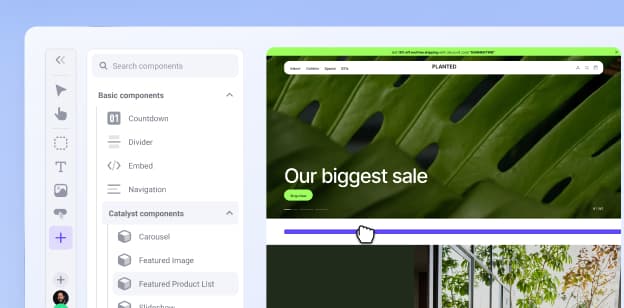3 Ways to Use Customer Data to Increase Conversions Right Now

A customer walks into your clothing store.
She heads to the denim section, browses the racks, looks at the price tags, and heads to the sale section.
From there, she picks out a few pairs of jeans and tries them on.
Then, she leaves.
Her behavior implies everything about her customer experience — that she wanted jeans, thought most of your jeans were too expensive, and the ones in the sale section didn’t fit her right.
Unfortunately, the customer experience is harder to understand for ecommerce.
If customers are leaking out of your ecommerce purchasing pipeline, you can’t analyze their behavior in the same way. There’s no clerk watching from the register, so it’s hard to tell what your customer wants — and what’s preventing them from getting it.
However, you can use a combination of customer surveys and analytics to understand behavioral intent, and turn your viewers’ clicks into conversions.
Here are three behavioral intent metrics that every ecommerce company should be collecting — and ways to turn those numbers into actionable feedback.
1. Identify Trouble Pages
You have an increase in visitors on your site, but not an increase in conversions.
Even though you’re getting more attention, your profits still aren’t growing — and you have no idea why.
To find the source of the issue, you should be looking at pages’ exit rates.
High-exit rate pages show you the place where your visitors decided not to become customers. Maybe they can’t find your size chart, or maybe they think your shipping is overpriced. In any case, the first key to discovering what made them leave is in the place where they left from.
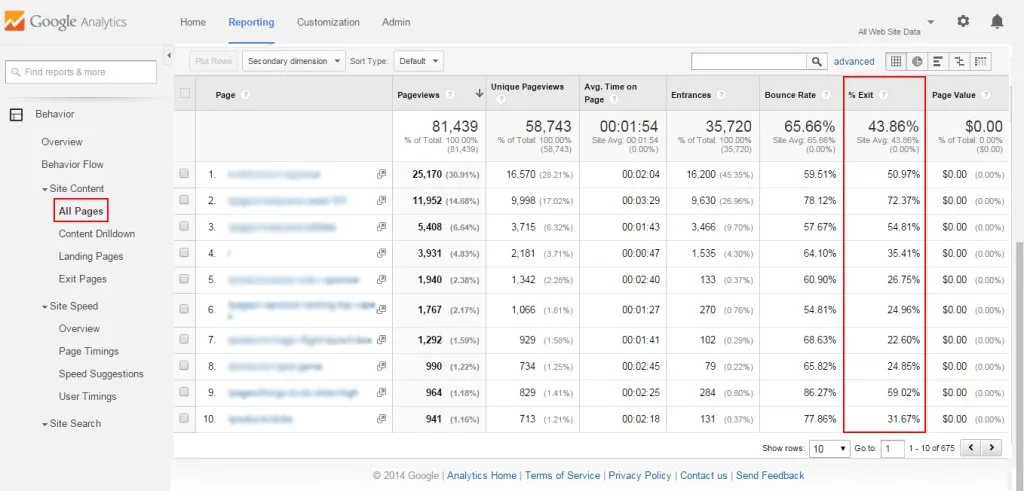
By pressing the “% Exit” column on Google Analytics, you can see which of your pages have the highest exit rates.
Some pages should have high exit rates, like “Confirmation” pages, but you can analyze your list to see which are red flags.
But identifying high-exit pages isn’t enough. From there, use a survey and/or a heatmap to discover and solve your visitors’ problems — to keep them in the purchasing pipeline.
Discover why they’re leaving
Imagine a sales rep sees a customer walking out the door.
At that point, it’s too late to find out why they’re leaving and offer them what they need.
But if you see a customer’s mouse moving towards the “X” box in their browser, you can intervene by running a quick survey.
Exit surveys allow you to target potential customers at the right moment, but in order for them to work, you have to ask the right questions.
If you ask questions that are relevant to your site’s UX, you can figure out specifically why customers are leaving, and give you the opportunity to offer them last minute help before they go.
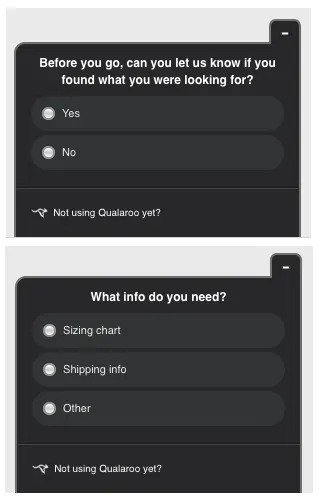
With a tool like Qualaroo, this data works twofold: it can save the current sale you’re trying to make, and it can make sure future visitors don’t run into the same problem.
If a visitor said they weren’t purchasing because they couldn’t find the sizing chart, you could provide a link to the size chart at the end of their survey.
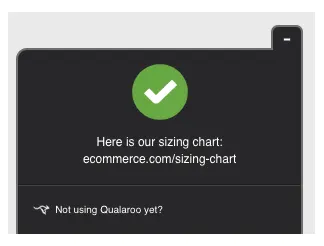
For future visitors, you can use this customer data to improve your site’s UX.
For example, if a number of visitors had trouble finding your size chart, you could link to it in a bigger font, closer to the center of the page.
Heatmaps can also help you to figure out why customers are leaving from particular pages. Install heatmaps on your site using a tool like HotJar. In minutes, you’ll have click, move and scroll heatmapping on any page you configure. Another heatmap and web analytics tool, Mouseflow has six different types of heatmaps, adding geo, live, and attention to the mix for even more user experience insights.
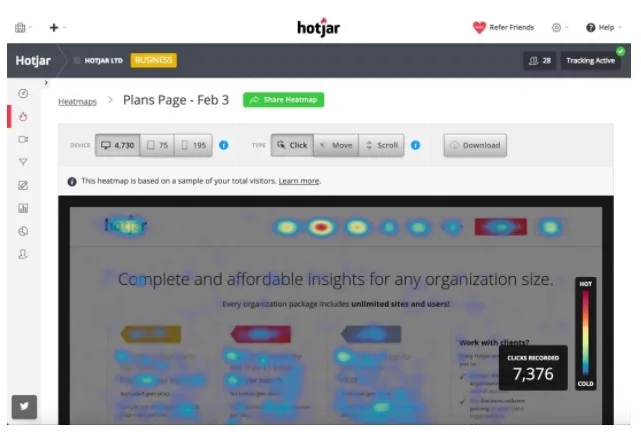
Like with surveys, use Google Analytics to find your highest exit pages, and then heatmap them to get a better sense of what people are doing on the page before they leave.
Remember
If you can lead a potential customer in your pipeline to make a single purchase, they’re much more likely to become a repeat customer. 89% of businesses expect to compete mostly based on their customer experience — if you can give a customer one good experience, you’ve just pulled miles ahead of the competition.
2. Analyze Traffic Sources
Your traffic source (the way a visitor found your page) is the reason someone is on your site, but it might also be the reason why they’re leaving.
We’re going to use these two types of traffic as examples.
Organic traffic: when someone finds your site through Google or another search engine
Referral traffic: when someone clicks a link to your site on another site
For organic traffic, when someone searches “mens raw denim” and finds your jeans website, they don’t know anything other than what’s on the page they see.
Whereas when someone reads a review for “the most comfortable jeans ever,” and clicks on a referral link to your site, they’ll know that your jeans have a reputation for being comfortable.
Different traffic sources come with different contexts.
You’ll never be able to fully control the context visitors have from these traffic sources, but here are some ways to make the most of their visit — and keep them in your purchasing pipeline.
How to optimize organic search traffic
If someone searches for “stretchy jeans” on Google and winds up on your website, they’re looking to purchase a great pair of stretchy jeans. It’s your job to help them do that.
If someone lands on a product page through their search, incentivize them to buy your product by using the Lead Generation Tool in Qualaroo. Not only will the discount drive them toward making an immediate purchase, your email newsletter or marketing efforts will give them the context you want for future purchases as well.
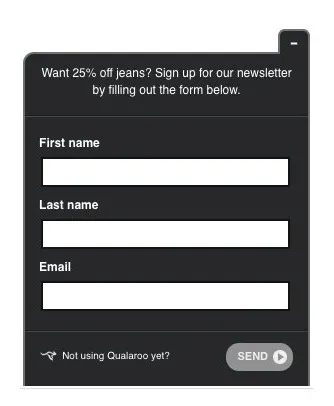
You can integrate your Lead Generation Tool with Salesforce, and from there you can segment customers to maximize your return on investment.
Segmentation allows you to send personalized marketing materials and offer your customers relevant product, increasing their average order value.
On the other hand, if someone lands on your website homepage, it’s hard to know specifically what that visitor is looking for. To understand how you can help them find it, trigger a more general survey, like this one.
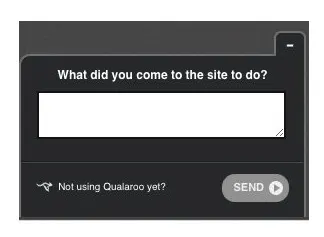
From there, you can send them other targeted content, like discounts on pants, links to plus size sweaters, or whatever applies to them.
By looking at where your potential customers landed from search engines, you can figure out how to help them best make purchases on your site.
How to optimize referral traffic
You can use Qualaroo’s targeting tool to trigger a survey or targeted pop-up based on the referral source.
With this tool, you can speak to the specific context users have coming into your site. For example, if a blog wrote a review that said your jeans were the comfiest in the world, but that they were very expensive, you could trigger a 25% off jeans pop-up from anyone who was referred to your site by that blog.
Another blog could say that your jeans are ideal for plus size women, and trigger a pop-up linking to the plus size section of your site.
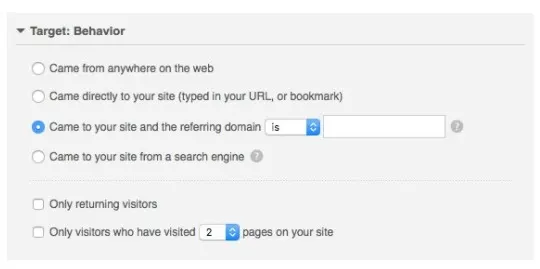
With this tool, any context you think is missing from the referral site — positive or negative — you can provide through surveys and pop-up deals.
3. Prevent Abandoned Shopping Carts
Even though about 74% of all shopping carts are abandoned, 63% of abandoned shopping cart merchandise is recoverable — because anyone who puts something in their shopping cart inherently has the desire to buy it.
They’re interested in your product, but they might be derailed by shipping costs, second thoughts, or wanting to look for a better price elsewhere.
You can’t avoid abandoned shopping carts altogether, but you can optimize your user experience to turn some of those clicks into conversions — and prevent customers from leaking out of your purchasing pipeline.
Offer a coupon code
You can use exit surveys (triggered when the visitor moves their mouse to close the page) to incentivize customers not to abandon their shopping carts.
Once a customer fills out that exit survey, you can offer a deal that incentivizes them to complete their purchase.
These work especially well on shopping cart pages — where a visitor is moments away from becoming a customer.
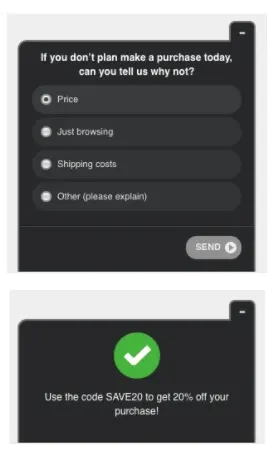
If the customer picked “Shipping costs” in the exit survey, you could offer him or her free shipping on his order.
Other than a pop-up survey or offer, if the customer is logged in, you can use an abandoned cart saver to bring them back to purchase. An abandoned cart saver is an email that sends a reminder email to the customer about the product(s) they left in the cart.
This email is typically automated and sent to the customer 2-24 hours after the abandoned cart. The email will use one of seven psychological triggers to encourage purchase, like scarcity, customer review and almost always a discount code.
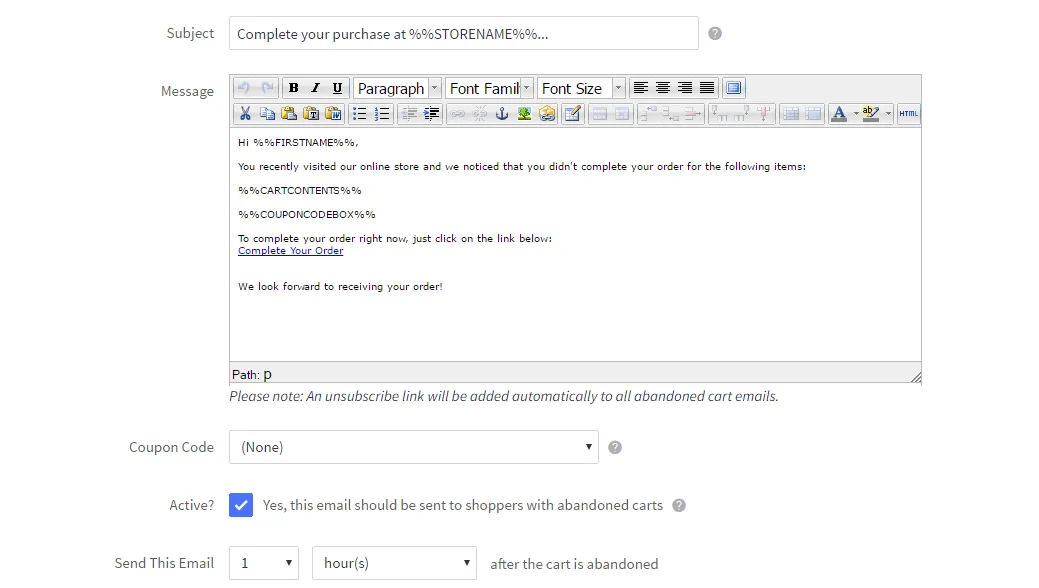
Plugging this hole in your purchasing pipeline is crucial — getting your customers over the hump of their first purchase is worth more than just one shopping cart. It’s easier for you to transition someone from a customer to a loyal customer, or from a loyal customer to an evangelist once you make it past the roadblocks of their first purchase.
Recommended Posts
Use this calculator to see how much revenue your brand is losing from abandoned carts (and how you can get it back)
Automated abandoned cart emails see the highest conversion rate –– so why aren’t you sending them?
6 steps to reduce abandoned cart before it happens
Hold Your Customer’s Hand
Ever heard the phrase, “You can lead a horse to water, but you can’t make it drink?”
Any customer who buys your product wants your product. But there are lots of customers who want your product that aren’t buying.
Knowing where and why customers trickle out of the purchasing pipeline helps you take action to improve their experience and generate more sales.
If you use surveys in conjunction with behavioral metrics, you’ll earn an understanding of why customers want to purchase your product and how they go through the process of doing so –- enabling you to optimize each step along the way for increased revenue.
Hold your customer’s hand, and lead them to water. If they want your product, they’ll take a drink—and you’ll profit.

Natalie Barbour helps lead the Customer Success team at Qualaroo, an analytics tool that adds context to data to improve conversion rates and sales.