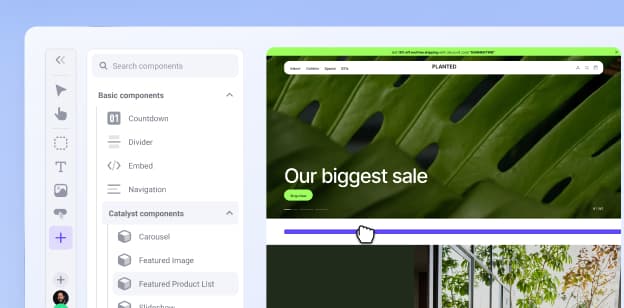How to Launch Faster with a Well-Designed Ecommerce Site


How to Launch Faster with a Well-Designed Ecommerce Site
Get The Print Version
Tired of scrolling? Download a PDF version for easier offline reading and sharing with coworkers.
A link to download the PDF will arrive in your inbox shortly.
While planning how to build your ecommerce site is exciting, it can also feel a bit overwhelming at times. With so much freedom, it can be hard to determine the basic elements needed to launch your online store.
To streamline the process of building your BigCommerce site, we’ve compiled the six essential components needed to successfully get your ecommerce store up and running.
In Part 5 of this blog series, we’ll cover how to create a well-designed site using themes.
Design themes
While you can easily spend months designing your site, it’s important to keep your design simple at first so you can launch faster. Taking advantage of themes is the quickest and easiest way to create an eye-catching site.
BigCommerce’s Theme Marketplace offers a variety of pre-built templates that you can edit to match your brand.
We recommend brands new to BigCommerce start with a free theme, like Cornerstone. This way, you can quickly go live and then focus on creating a more involved design post-launch. If at any time you decide the theme you’ve selected isn’t right for you, you can easily change it in the Theme Marketplace.
We also offer paid themes with more customization capabilities to meet your site design needs. Users can test these themes out at no cost before purchasing them and even upload their products and build categories.
Prioritizing design elements
When creating your site, you should focus on implementing high-level design features so you can launch faster. This includes branded elements like your logo, fonts, and colors. Post-launch, you can incorporate more detailed features to further enhance your site. Ensuring you only include essential site content at first is also important, as you can add more information after your site goes live.
After incorporating these key elements, you can focus on integrating more advanced design features with tools like Shogun. Shogun lets you edit and customize your theme through drag-and-drop functionality. This tool also allows you to design your site’s mobile experience. PapaThemes is another design app that allows you to add new drag-and-drop widgets to Page Builder.
Brands looking to include components like site reviews and pop-ups can look into TrustPilot and Privy.
The final word
While having a well-designed site is essential to attracting customers, it’s important to keep it simple when launching. Taking advantage of BigCommerce’s variety of themes will allow you to build an eye-catching store with minimal effort. Once your site has launched, you can incorporate more involved design elements to enhance your store.
View our Launch Foundations: Design video for a more detailed look at how to incorporate themes and apps to build an aesthetically pleasing online store. To learn about the other essential components of an ecommerce store, watch our Launch Foundations webinar series.

Annie is a Content Marketing Writer at BigCommerce, where she uses her writing and research experience to create compelling content that educates ecommerce retailers. Before joining BigCommerce, Annie developed her skills in marketing and communications by working with clients across various industries, ranging from government to staffing and recruiting. When she’s not working, you can find Annie on a yoga mat, with a paintbrush in her hand, or trying out a new local restaurant.