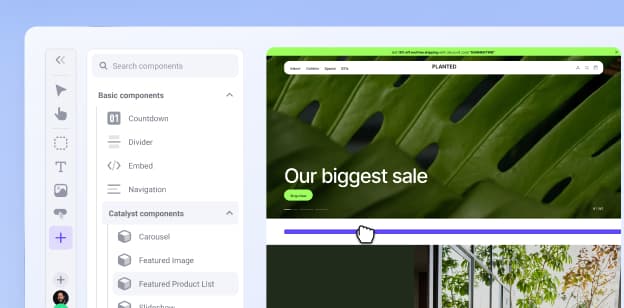Create Order Shipments in the BigCommerce Mobile App


Create Order Shipments in the BigCommerce Mobile App
Get The Print Version
Tired of scrolling? Download a PDF version for easier offline reading and sharing with coworkers.
A link to download the PDF will arrive in your inbox shortly.
On-time, accurate shipments are the foundation for many online stores, increasing customer satisfaction and the likelihood of return business.
With that in mind, BigCommerce is proud to announce that you can now create order shipments directly within the BigCommerce mobile app, allowing you to keep up with incoming orders on the go and right at your fingertips.
Powerful shipping capabilities
You can access the create shipments feature in the order details screen, where you will see a new Ship button above any set of unshipped products.

Simply tap this button to:
Edit the shipping method
Choose a shipping carrier and sort order for the visible carriers list
Enter tracking numbers for each shipment manually or with a barcode scanner
Scan products using a barcode scanner to confirm exact product matches and add quantities to the shipment
Automatically update the order status once the shipment has been created.
Note that shipments can only be created within the app after at least one (1) product has been added and a shipping carrier has been selected.
Getting started
If you do not already have the BigCommerce mobile app, you’ll need to download it from the Apple App Store or Google Play. Once you have the app installed, you will need your BigCommerce user email and password to log in.
If you have Face ID or Touch ID enabled on your device, you will be able to use that method after your initial log-in, or choose to create a passkey.
The final word
For more information on creating shipments in the mobile app, see our article on the BigCommerce Mobile App in the Help Center.
Take control of your shipments on the go with the BigCommerce mobile app today!