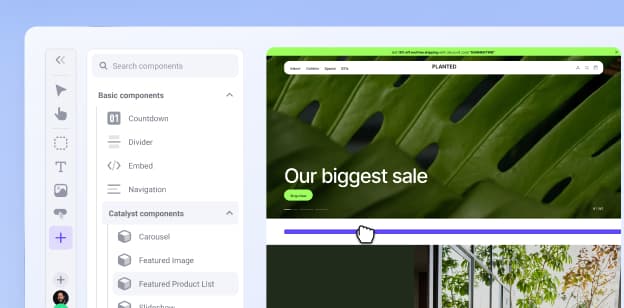by
Just as the Google search algorithm is constantly evolving, so is Google Analytics.
Universal Analytics (UA) will soon be retired, to be replaced by Google Analytics 4 (GA4) — a new platform that offers deeper insights, albeit with the headaches that come with change.
Eventually, users will get used to the new interface and features. Until then, though, there will be some level of teeth gnashing as ecommerce companies adjust to this new reality. It’s a significant adjustment to everyone —everyone meaning the entirety of the internet.
Over 28 million sites, including 74% of the top 10,000, use the tool.
For ecommerce sites looking to better understand why customers checkout and why they don’t, it’s important to understand what GA4 is — and what it is not.
Why Google Analytics 4 Should Be Implemented Now
As of July 1, 2023, UA will cease to record hits. Historical data will be available, but new information will not be tracked. It’s important to be prepared for this change and familiarize yourself with the new platform while the old platform is still operating.
Transitioning to the new platform now keeps the backup option available in case there are issues. That failsafe ensures that there are now gaps in metric reporting while users are learning GA4.
GA4 vs. Universal Analytics
Beyond some changes in the user interface, GA4 also includes some fundamental shifts in how analytics are tracked.
GA4 tracks events, not sessions/page views.
In what is a significant fundamental shift for Google, GA4 will track traffic as “events” instead of sessions. UA used event names like page or social hits. GA4 will track everything as an ecommerce event.
This adds more customization at the data layer and, for ecommerce companies, more insights. It’s easier to track a customer journey and get a better picture on not just where a customer visited, but what caused them to take an action. A deeper look into data layer variables will provide real-time information on why customers are acting the way they are.
GA4 fully supports cross-device/platform reporting.
Like UA, GA4 supports User ID to provide identity space for users. G4A expands on this to present a unified, cross-platform view of how users are interacting with your ecommerce website through a single API. This expands to ecommerce platforms like BigCommerce.
Google Analytics 4 uses automation and AI to provide predictive analysis.
GA4 takes on a forward-looking view by using AI to forecast what metrics may look like, based on historical data. For ecommerce companies, this could be invaluable. It can make predictions on future purchase behavior or even make revenue forecasts.
How to Increase Ecommerce Sales
Explore our collection of free resources designed to help you scale smarter and accelerate your online growth from $1 million to $100 million.
How Google Analytics 4 Transforms Your Business
GA4 promises to be more malleable and offer ecommerce businesses deeper insights into how their platform is performing.
Event-based tracking helps track more useful info.
The shift to event-based tracking means that you’re better equipped to track the metrics most relevant to your business. You’re able to tell Google what you want tracked instead of the platform telling you what it can track.
The search bar is more intuitive and provides deep insights quickly.
In UA, the search function was actually fairly limited, ironic for a Google product. In GA4, however, it’s far more powerful and is closer to Google’s BigQuery data warehouse. You can simply ask “how many visits did my site have last month” and a dropdown will provide the results. This is far more intuitive and user friendly.
Google Analytics 4 is incredibly customizable.
GA4 offers significant customization options, from bespoke metrics to unique reports. Every business is different and the specifics of what you track are unique to you. GA4 makes it easy to get insights on specific customer interactions.
Implementing Google Analytics 4
Getting set up on GA4 isn’t entirely dissimilar from UA, although there are a few extra steps that must be taken. Both require a Google Analytics account. This may require development time, although the platform’s DebugView report is fairly user friendly.
Via Google Tag Manager.
Google Tag Manager (GTM) helps add custom tags to every page. The platform’s Setup Assistant provides a unique measurement ID and will help install configuration tags on your site.
Setup non-ecommerce conversion tracking.
You should start by noting which events and conversion metrics you’re tracking in UA currently and would like to continue to do so in GA4. These can be set up in GTM through the GA4 Event Tag type.
Setup ecommerce tracking.
For setting up ecommerce tracking that follows custom events like add to cart, you’ll likely need to do some customization. Admins will likely need to set up additional data layer code to track enhanced ecommerce events.
GA4 ecommerce allows for deeper understanding of ecommerce data and tracks metrics around cart events, purchase events and monetization.
If you’re a BigCommerce customer.
For BigCommerce customers, setting up GA4 is built into the platform. Once a GA4 ecommerce tracking account is created, it can be integrated through Settings or, if using Multi-Storefront, Channel Manager.
Migrating From Universal Analytics to Google Analytics 4
To simplify the process, a single ecommerce implementation will work for both UA and GA4. Tracking codes and tags will work for both platforms.
Key Reports to Get Started With in GA4
The report functionality is much greater in GA4, although there will be somewhat of a learning curve. Now falling under the Reports tab, GA4 comes with a collection of standard, pre-defined ecommerce reports to get you started. However, the customization options in GA4 allow for highly complex reporting as needed.
Site traffic.
Site traffic is an old standard that tracks how many users are visiting your site. GA4 uses the term “Traffic Acquisition” for standard site traffic, versus “Channels” in UA.
User Engagement.
User engagement goes beyond counting how many users visit your site to track what they do when they get there. This is a good metric to track for page performance.
A quality page will push users to take additional actions, whether on page or on the site. It will even work with remarketing efforts and can be combined with Google Ads.
What about bounce rate?
The way bounce rate has been calculated in UA makes it a bit of a faulty metric, as the way it was calculated didn’t really capture the spirit of the metric. GA4 attempts to resolve this by outright removing bounce rate and tracking engagement rates instead. These show a better understanding of customer behavior and add context to a site visit.
Events.
For GA4, an event is a measurement of customer interactions with your site. Anything a customer does on your online store — click a link, play a video, use a coupon, etc. — is considered an event.
Enhanced events.
By the title, you can probably guess that enhanced events track deeper data streams. These include metrics like percent of a page scrolled, file downloads or searches. For ecommerce purchases, these may include event parameters or attributions like begin_checkout, view_item_list or view_promotion.
Conversions/Goals.
This will show the effectiveness of marketing and product details. These will likely need to be customized through a transaction ID to meet your specific needs and can be everything from percent of users that make a purchase to number of interactions with a chatbot.
Pre-defined vs custom
The platform comes with pre-defined GA4 properties, including average engagement time, events and conversions, to serve as a basic template. However, you may need to define what a conversion is for GA4, as the standard it uses may not match your own. These may include events like remove_from_cart, select_item, select_promotion, or add_payment_info.
The Final Word
Though there will be work to do to get sites properly configured and staff trained on GA4, the short-term pain points should be worth the long term insights that the new platform will provide.
The customization options and deeper dives into metrics should enable better, data-driven decisions that will optimize your site and pay off with a better user experience for customers.