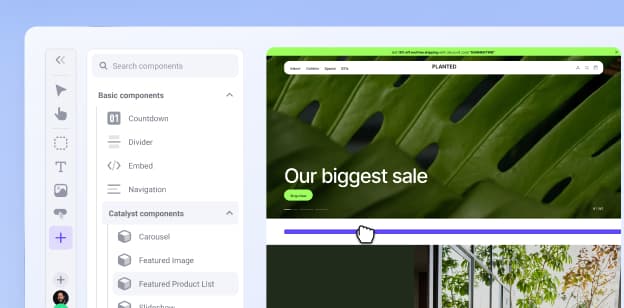How to Build an Effective Marketing Calendar with BigCommerce


How to Build an Effective Marketing Calendar with BigCommerce
Get The Print Version
Tired of scrolling? Download a PDF version for easier offline reading and sharing with coworkers.
A link to download the PDF will arrive in your inbox shortly.
Regardless of the size of your business or your marketing team, having a well-thought-out marketing strategy is essential for generating more traffic to your store.
Creating a calendar of thoughtful, engaging marketing content is a great way to make sure your content is planned and ready to go out into the world.
Let’s take a closer look at some content calendar solutions, how to organize your calendar and the marketing tools available to BigCommerce merchants.
What is a Marketing Calendar?
As you might expect, a marketing calendar is your plan for all the marketing content that will be pushed out to various channels in the form of social media posts, blog posts, email campaigns and more over a period of time.
The specific content you create for each channel depends on the type of industry you’re in and what your audience responds to. For tips on building your marketing content strategy, the Content Marketing Archives from the BigCommerce Blog is a great place to start.
Why is a Marketing Calendar Important to Your Store’s Success?
By maintaining a marketing calendar, you don’t need to worry about content being lost in your busy day-to-day, and you can ensure that everyone on your marketing team knows what is being published, and when. A marketing calendar also allows you to see all of your content in one place so you can create a more cohesive strategy with a better look at the big picture.
Publishing content to your store’s blog (be it the BigCommerce built-in blog, or a third-party blog) is a great way to boost SEO for your site so that you rank higher in search engine results pages.
This is because when search engines (like Google and Bing) crawl your site, they look for content that is interpreted as an “answer” to a browser’s question. So if the search engine sees a relevant blog on your site, they will prioritize it in the customer’s browser and bring your site closer to the top of the search results.
Consistently putting out engaging ads on the social media channels your customers use is also a key way to drive people to your store.
According to the 2021 Social Media Examiner Social Media Marketing Industry report, 88% of marketers surveyed claimed that marketing on social media increased their exposure, and 61% claimed that this increased loyal, repeat customers.
In short, a well-organized marketing calendar and plan ensures that you are consistently executing your content and driving more traffic to your store.
Content Calendar Solutions
Your marketing calendar can look different depending on the needs of your business and the size of your marketing team. Below are some tools you can use to get started.
Spreadsheet.
If you’re a one person show or just don’t need anything too complex or flashy, using a spreadsheet might be a good option for you. Something as simple as a Google Sheet or an Excel spreadsheet with your post information can work just fine for those just starting out.
Google Calendar.
Having a dedicated Google Calendar specific to your marketing activity is a great option for those who have a bit of a larger team. A shared calendar enables your team to be firmly in sync with one another about when content is going to be released.
You can also use your dedicated Google calendar in conjunction with a spreadsheet so that everyone on your marketing team can see clearly when content is going out, and then link to your spreadsheet (in the calendar event description) where the actual post content information is.
Content organization software.
For larger teams who need a more robust option, using a dedicated content organization software is a solid way to go. Software like TrueNorth, Kapost and Airtable can combine everything you need for a successful marketing calendar all in one place.
These software solutions typically include a built-in area where you can see when your content will be released, as well as spaces where you can include the post copy, who will be posting the content, and which channel or channels you will be releasing to, all in one place.
How to Organize Your Content Calendar
Regardless of which tool you use, there are a few things that all marketing calendars need to include in order to be successful.
Topic.
This one is pretty self explanatory. All of the posts on your calendar should cover a specific topic so that you can organize and identify your content easily.
Channel.
Indicate which channel you’re planning to publish your marketing content to. Twitter? Instagram? Your company’s blog? Define that channel in your calendar.
Publish date.
It should be very clear to everyone on your team exactly when your content is going to be published. This ensures that you can carefully curate how many posts are going out during a given timeframe, as you want your content flow to be consistent without spamming your customers in posts.
Copy and assets.
Draft the copy you’re planning to use in advance so that you can simply copy and paste it into the channel you are posting in. This is a great way to make sure that you don’t get stuck in the weeds writing posts the day-of (which would essentially defeat the purpose of having a calendar in the first place).
Along with your copy, you may want to share image or video assets across your marketing channels. Creating these in advance and storing them within your content calendar is another great way to stay organized.
Author.
To avoid a faux pas like double-posting or not posting content on time, it should be clear on your calendar which team member is responsible for publishing each specific post.
What Marketing Tools Does BigCommerce Support?
BigCommerce offers built-in tools and third-party solutions to help make executing the content on your marketing calendar a breeze.
Blogging.
The built-in blog offered by BigCommerce is a great way to hop right into consistent content creation, as you can enable it with the click of a button! The BigCommerce blog doesn’t require any additional design changes, and the look and feel of the blog will automatically match your chosen storefront theme.
Learn more about setting up your blog in the BigCommerce Knowledge Base: Using the Built-In Blog.
Social media links.
It’s one thing to market your own products, but what if your customers could do the marketing for you? With BigCommerce, you have the ability to add social media links directly to your product pages so that customers can share your products on their preferred social media channels.
Control panel marketing.
One of the few things more exciting than buying an awesome product is buying an awesome product with a coupon code. BigCommerce has plenty of built-in options so you can offer promotions and coupons to your customers and incentivize them to come back for more.
You can learn how to create promotions and coupon codes in our Knowledge Base.
After you’ve created your promotions and coupon codes, you can decide how you want to distribute them to your customers. This might be in the form of a coupon code/promotion announcement being sent out in an email newsletter or a scheduled banner being placed on the homepage of your storefront.
However you decide to share this information, it will all be neatly scheduled on your marketing calendar so that everyone on your team is on the same page.
Marketing apps.
The BigCommerce App Marketplace has tons of third-party solutions that you can use in conjunction with your marketing calendar to bring customers to your store and increase conversions. These apps range anywhere from affiliate program apps like Affiliatly and LeadDyno, to loyalty programs like Yotpo and smile.io, to email marketing apps like Omnisend and Klayvio and many more.
The Final Word
Your marketing strategy plays a vital role in your store’s SEO, conversion and maintaining a positive and trustworthy brand image. A marketing calendar is key to make sure you are set up to achieve it.
Remember that effective marketing is a marathon, not a sprint. Take some time to think about what your overall goals are, how much time and resources you are practically able to apply to this and then start to form your cohesive strategy.

Drew Bonillas is the Customer Community Moderator at BigCommerce. He is responsible for supporting, engaging and growing the global community of BigCommerce merchants and retailers. Drew's passion for customer support ensures he's able to help customers develop meaningful connections with each other — and with the BigCommerce team. Outside of work, you can find Drew spending time with friends and exploring his home of Austin, TX.